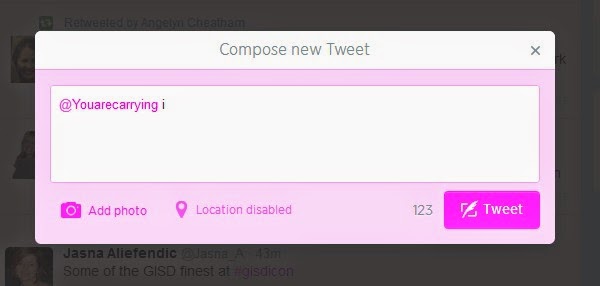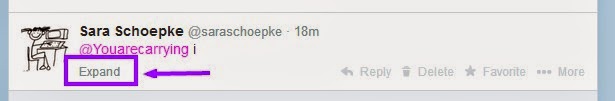Tuesday, November 25, 2014
Chromebooks & iPads in November
Here is some of what we have been doing with iPads and Chromebooks this past week.
Sunday, November 23, 2014
Ideas for Math Manipulatives Apps or Online Tools ~ Thanks K-2 friends!
At recent grade level meetings, we played and brainstormed how these awesome apps could be used in our classrooms. Teachers explored the apps and then shared a story or task a student could use the app to solve the problem Here are our ideas:

Geoboard App or Web Tool
Story or Task ideas:
Number Pieces App or Web Tool
You can use it to make sums of ten or higher numbers. Use the shade to hide some and work with a partner to tell how many are missing.
Pattern Shapes App or Web Tool
PS: These are iPad apps and also web based tools. Awesome!
Story or Task ideas:
Can you show me shapes with _____ sides?
Draw _______. How many sides? Corners? Etc.
Make a shape then make the symmetrical shape.
Make a shape with four vertices and four sides.
Make a polygon.
Story or Task Ideas:
They can be used to make sums of ten in different ways. A screen shot could be taken of the frames and then be imported into Educreations where the students can explain their understanding.
Help with number stories so they have a visual tool to see the answer as opposed to writing a number sentence.
Number Line App or Web Tool
Story or Task Ideas:
 Addition and subtraction problems. You could use the number lines for skip counting
Addition and subtraction problems. You could use the number lines for skip counting
Kindergarten had 3 basketballs . Our gym teacher gave us 2 more basketballs. How many basketballs do we have in our room?
Give the students an addition or subtraction problem, such as 3 + 5. Have the students pull up a number line and type in the problem. Next have them take a screen shot and import it into Educreations. Open it up in Educreations and record how you would use the number line to solve the problem, speaking and showing your work.
Number Pieces App or Web Tool
Writing a 2 or 3 digit number and build it with blocks . They could put it in a place value mat. They could write it in expanded form.
Bobby's pumpkin weighs 12 lbs. Gina's pumpkin weighs 23 lbs.how much do their pumpkins weigh all together?
You can use these tools for simple addition and expanded form
Bobby's pumpkin weighs 12 lbs. Gina's pumpkin weighs 23 lbs.
You can use these tools for simple addition and expanded form
Kids could use this to practice the concept of 10. What makes a 10 and how different combinations of ten look.
You can use it to make sums of ten or higher numbers. Use the shade to hide some and work with a partner to tell how many are missing.
This would be a great app. For my math centers as two forms of manipulatives for students. I can see myself using the geometry shapes for teaching fractions and tessellations . For accountability, I could have students perform screen shots and email them.
Can you show me shapes with _____ sides?
Make a shape then make the symmetrical shape.
Wednesday, November 19, 2014
How can I start blogging with my students?
Here are some suggestions for you to start blogging with your students:
What ideas for blogging do you have or have you tried?
- Use it to teach digital citizenship ~ blogging is a great venue to help students actually become digital citizens and navigate this world. It is a great way to develop this knowledge and essential skill set.
- Post homework ~ it can be a common venue to post homework and a place that students can respond to with questions or comments.
- Recap of today's class work ~ students could share the responsibility of communication using the blog to share the daily happenings in your classroom.
- Weekly reflection ~ students could check-in via a blog and share what they are thinking about their learning. What was new? How does it connect with what they already knew?
- Continue the conversation ~ a classroom discussion could be continued, after the bell rings, to get to the lingering questions, go deeper in thinking, or extend learning.
- Creating a character/historical figure blog ~ instead of just reflecting and responding, a blog could be used to take on the persona of a different person and write in their "voice".
- Timeline or chronological log ~ Students can write posts and use facts, pictures, etc. to write about a specific event or a time or moment in history.
- Current Events ~ Students can use a blog to follow current events and analyze how different news sources cover the same story.
- Research Collaboratively ~ students can use a blog to research a topic or theme as a group
- Respond to literature ~ great as a written form of these types of discussions.
- Fanfiction ~ students can create new endings or plot twists to their favorite stories.
- Explain math problems ~ having students show their thinking for math is important and an important skill to develop.
- Keeping track of Science ~ students could use a blog to record hypothesis they develop and share their ideas and their findings.
- Create a science field guide
- Language labs ~ foreign language students can practice with conversation and writing in their new language.
- Music Playlists ~ students can create playlists based on different musical properties and elements as well as analyze music.
- Art portfolio ~ students can share their art as well as reflect or analyze or reflect on specific art pieces or a particular artist.
I have summarized the following source in this blog post: http://goo.gl/3jRCCd
What ideas for blogging do you have or have you tried?
Monday, November 17, 2014
Blogging to Support Common Core Writing Standards

If you are looking for inspiration to support Common Core writing standards, look no further than the New York Times.... These prompts would work well for writing or blog prompts.
To support the Common Core Writing standards which states, "Write opinion pieces on topics or texts, supporting a point of view with reasons and information", check out this article and PDF:
To support the Common Core Writing Standards which states, "Write narratives to develop real or imagined experiences or events using effective technique, descriptive details, and clear event sequences," check out this article and PDF:
- 500 Prompts for Narrative and Personal Writing
- PDF of 500 Prompts for Narrative and Personal Writing
Wednesday, November 12, 2014
A Starting Point For Blogging Prompts
I believe that blogging is an important 21st Century skill because of all the area it encompasses. Not only is it 21st Century Writing, but it is also Reading. It is also much more.......
It is Communication ~ in a digital form.
It is Collaboration ~ in that student can begin to dialogue and discuss using a platform that allows all students an equal voice, even those with a quiet voice.
It is Critical or Higher Level Thinking ~ prompts that students are given are crafted to stretch their thinking and allow them to express their opinions and viewpoints with supports and evidence.
It is Creative ~ in that students have thinking time to develop creative responses and this allows for more quality in their contributions.
It is Reflective ~ students are given prompts that allow them to reflect and respond on their own learning while making connections with new information and their own world.
Here are a few sources to get you thinking about what general, creative, thinking (not content specific) blog prompts (or posts) could look like.
Marzano Question Stems ~ being stems, these could be aligned well to your specific curriculum
The Daily Post: Daily Prompts
The Daily Post: 365 Days of Prompts ~ these two sources have a great variety of creative, thinking prompts. Again, not content specific , but would inspire great thinking
My Pinterest Picture Writing Prompts
Visual Writing Prompts ~ I love the visuals that help inspire student' thinking and creativity
Video Writing Prompts ~ very cool and lots of fun
Writing Forward Writing Prompts ~ again different categories of thinking prompts
It is Communication ~ in a digital form.
It is Collaboration ~ in that student can begin to dialogue and discuss using a platform that allows all students an equal voice, even those with a quiet voice.
It is Critical or Higher Level Thinking ~ prompts that students are given are crafted to stretch their thinking and allow them to express their opinions and viewpoints with supports and evidence.
It is Creative ~ in that students have thinking time to develop creative responses and this allows for more quality in their contributions.
It is Reflective ~ students are given prompts that allow them to reflect and respond on their own learning while making connections with new information and their own world.
Here are a few sources to get you thinking about what general, creative, thinking (not content specific) blog prompts (or posts) could look like.
Marzano Question Stems ~ being stems, these could be aligned well to your specific curriculum
The Daily Post: Daily Prompts
The Daily Post: 365 Days of Prompts ~ these two sources have a great variety of creative, thinking prompts. Again, not content specific , but would inspire great thinking
My Pinterest Picture Writing Prompts
Visual Writing Prompts ~ I love the visuals that help inspire student' thinking and creativity
Video Writing Prompts ~ very cool and lots of fun
Writing Forward Writing Prompts ~ again different categories of thinking prompts
Tuesday, November 11, 2014
Math with Thinking Problems
If I had to teach Math, and wanted my kids to think big AND deep AND apply math to real world problems...... here are a few great online resources I would utilize. Plus, all of these truly simulate the type of math problems students will see in the Smarter Balance assessment. I would use a class blog to have student share their thinking and to be the launch pad for independent thinking, but then also classroom discussion.
Illustrative Math ~ Search by Grade level and then find activity by
standard
Math Teaching Resources ~ use the links on the left to narrow your focus by grade level or math area
CK12 Common Core Math Standards Browser ~ Middle School & High School Math Problems to stretch student's math thinking
Inside Mathematics Problem of the Month ~ a great collection of math problems per grade level and math topic.
Inside Mathematics Performance Tasks ~ per grade level
Of course, there are math thinking stems as well that could also be used to get your student's thinking about math in a deeper way.
Illustrative Math ~ Search by Grade level and then find activity by
standard
Math Teaching Resources ~ use the links on the left to narrow your focus by grade level or math area
CK12 Common Core Math Standards Browser ~ Middle School & High School Math Problems to stretch student's math thinking
Inside Mathematics Problem of the Month ~ a great collection of math problems per grade level and math topic.
Inside Mathematics Performance Tasks ~ per grade level
Of course, there are math thinking stems as well that could also be used to get your student's thinking about math in a deeper way.
Monday, November 3, 2014
Check out the Wisconsin Media Labs ~ great free content!
 If you haven't checked out the Wisconsin Media lab, you may be missing out on some excellent resources! And, they are free!
If you haven't checked out the Wisconsin Media lab, you may be missing out on some excellent resources! And, they are free! Give it a look! WIMediaLab.org
Give it a look! WIMediaLab.orgAnd, if you are a fan of Bill Nye the Science Guy, go to the Browse A-Z tab at the top of the page. Every one of his episode is now included here in the media lab.
Monday, October 13, 2014
Great Current Events Online Resources
 Here are three great online tools to support the learning of Current Events as well as support our exposure to Informational Text sources.
Here are three great online tools to support the learning of Current Events as well as support our exposure to Informational Text sources.The Week in Rap ~ a free resource from the Wisconsin Media Lab. (Grade 5 - 12) There are printables and other resources available for teachers & students.
Newsela ~ this is a great site that has leveled news articles in multiple categories. A great site that meets students informational text reading needs.
Channel One ~ check out this Daily News Show. Click on Daily Shows tab, to see the show with today's news highlights. If you click on the Educator tab, you can have this emailed you you on a Daily basis. the email will contain Discussion Questions, Vocabulary words, Assessments, and more.
DOGONews ~ a text based current events site at appropriate reading levels for students in grades K-8. Includes vocabulary, standards alignment, comprehension questions, and critical thinking challenges.
What great online resources do you use in your classroom to learn and share Current Events?
Saturday, October 11, 2014
Fun Online Math Games & Puzzles
These activities are fun, online math games and online tools which would be great as centers in your math classroom. They involve application of math skills in different ways that students may find challenging, yet lots of fun. Play them, explore them, and enjoy!
Geometry Toolbox ~ draw and experiment with geometric tools, such as the ruler, protractor, and compass while drawing online.
Virtual Manipulatives ~ choose a grade level and then explore a variety of tools
Kakooma ~ compete using basic math skills and beat your component or classmate
Expresso ~ solve problem equations using order of operations while racing the clock. Can you do it? Choose your level of difficulty.
More Greg Tang Math ~ problem solving games that use basic math skills; challenging and fun!
The Problem Site: Math
The Problem Site: Strategy ~ Lots of different math "games" that challenge your students thinking
Thinking Blocks ~ these tools help to visualize math problems
More Math Manipulatives ~ great tools for students to play with and create math solutions.
Math Playground ~ more math fun ...
Geometry Toolbox ~ draw and experiment with geometric tools, such as the ruler, protractor, and compass while drawing online.
Virtual Manipulatives ~ choose a grade level and then explore a variety of tools
Kakooma ~ compete using basic math skills and beat your component or classmate
Expresso ~ solve problem equations using order of operations while racing the clock. Can you do it? Choose your level of difficulty.
More Greg Tang Math ~ problem solving games that use basic math skills; challenging and fun!
The Problem Site: Math
The Problem Site: Strategy ~ Lots of different math "games" that challenge your students thinking
Thinking Blocks ~ these tools help to visualize math problems
More Math Manipulatives ~ great tools for students to play with and create math solutions.
Math Playground ~ more math fun ...
Problem Solving As It Relates to Math
Are you having your students stretch their math thinking and having them apply basic math skills into problem solving type scenarios. Students who are able to apply their basic math skills will be stronger at math than those who can not. Problem solving and applying math to real life situations is a great way to not only make math lots of fun, but also stretch students math communicating and thinking.
Here are some web resources to help you do this:
Math Starters of the Day
http://nrich.maths.org/students
http://www.mathlanding.org/
http://mathforum.org/index.html
Here are some web resources to help you do this:
Math Starters of the Day
- This site has a math problem each day on the calendar. It might be a good warm-up for kids at the beginning of the day or as independent work during math centers.
http://nrich.maths.org/students
- Click on Students and then choose your grade level at the top of the screen. The current live problems will appear on your screen.
- Clicking on SchoolMath Topics gives you math topics to choose problems from.
- Games and Interactives... obviously gives you games and interactives.
- Clicking on the Topics button may also give you a good way to choose specific math topics that align with your current math goals.
- Clicking the Teachers link at the top of the screen and then choosing your grade level will give you great resources geared to your grade level.
http://www.mathlanding.org/
- This site is easily searchable by grade level and by math skill or topic. Once you search, you will get a list of activities and interactives that meet the skill and grade level you chose. Great activities for Math centers and independent math thinking and exploration.
- Click on Collections, and the Classroom Collections gives you a different way to look for activities. Here you can also see activities as they relate to the Mathematical Process standards.
http://mathforum.org/index.html
- This math great find, while a subscription based site (which might be worth the price....), it also has some resources to explore for free.
- Under Problems & Puzzles, you see at the top center the problems for members and the problems for free. Try KenKen for a challenge of basic math computation. Great fun!
- On the left. check out the Sample Problems
Tuesday, August 5, 2014
Wonder Journals
Matt used the awesome Wonderopolis website daily with his Kindergartners to help them think and wonder. This site is fantastic for many reasons. First, it asks a wondering question and then uses text, videos, pictures, etc. to answer the question. It is super for little ones because the text has a read aloud feature. Really great informational text source.... and new content daily! There are many great educational features to each day's wonder. The site recently added a discussion area, so if you have a question about the wonder of the day, the Wonderopolis staff will answer the questions you have! You and your class can suggest Wonders to be included on this website.
After watching the Wonder of the Day video and listening to the text, he has his students create a KWL entry in their Wonder journal. K~Know W~Wonder L~Learn
I love this idea!
Here are a few printables to help you get started:
Monday, August 4, 2014
What do you get when you put Geography & Trivia together?
I think this would be a fun classroom center or "thinking minute" activity for older students. Smarty Pins asks geography related questions that are answered by "dropping" a pin on a Google Map. It plays like a game, with points being awarded for correct answers. Students would have fun with this learning game.
Questions are hard, so they may have to practice their Google Search strategies in a separate tab to find some answers. Great multi skill thinking activity!
Questions are hard, so they may have to practice their Google Search strategies in a separate tab to find some answers. Great multi skill thinking activity!
Give it a look! http://smartypins.withgoogle.com/
Higher Level Thinking Quick Activity ~ Guess the Wordle
Here is a super, awesome, quick, thinking activity that could be used during those morning minutes or during other transition times. Show one of these on the classroom SmartBoard or project this for kids to study and think.
Imagine, creating your own curricular Wordles to keep kids thinking about what they are learning! The possibilities.......
These activities are organized by level and also by theme. As they go up in difficulty, thinking increases. I think kids would like these challenges. Give some a try!
Imagine, creating your own curricular Wordles to keep kids thinking about what they are learning! The possibilities.......
Monday, July 28, 2014
Google Forms: Setup Email Notification for When Form Has Been Completed!
As we get closer to the start of the new school year, many of us may be creating and organizing Google Forms to gather beginning of the year student data. Or we may be refreshing old (or creating new) Google Forms. Whatever your Google Forms purpose, I want to share a quick and handy setting with you that could make your life a few steps easier! Yeah!
When someone fills out your Google Form, wouldn't it be great if you received a notification that new data was available? Follow these quick steps.... and that is exactly what will occur!
In your Google Form Response Sheet (or the spreadsheet view of your Form data),
Then,
For more information on how to create and use Google Forms in the Classroom, please check out Tech PDhttp://techpd.weebly.com/getting-started-with-forms.html.
When someone fills out your Google Form, wouldn't it be great if you received a notification that new data was available? Follow these quick steps.... and that is exactly what will occur!
In your Google Form Response Sheet (or the spreadsheet view of your Form data),
Then,
For more information on how to create and use Google Forms in the Classroom, please check out Tech PDhttp://techpd.weebly.com/getting-started-with-forms.html.
Thursday, July 24, 2014
Using Twitter to Get Creative Writing Prompts
Want to get creative writing prompts for your students using Twitter? Here is one way you can do it:
1. Compose a tweet that looks like this: @youarecarrying i or @youarecarrying inventory
2. Then, in your Twitter timeline, click on the Expand link from your tweet.
3. Finally, this is the type of reply you will get. Imagine the creative responses students will give you. Once you have tweeted to @Youarecarrying, you can reply to the first tweet to get more writing prompts.
1. Compose a tweet that looks like this: @youarecarrying i or @youarecarrying inventory
2. Then, in your Twitter timeline, click on the Expand link from your tweet.
3. Finally, this is the type of reply you will get. Imagine the creative responses students will give you. Once you have tweeted to @Youarecarrying, you can reply to the first tweet to get more writing prompts.
Saturday, July 12, 2014
I Want to Create a Classroom Twitter......
One of our favorite primary teachers to follow for inspiration is Kathy Cassidy. One way she connects her classroom to the world is by using a classroom Twitter account. Many of us are intrigued and want to get started.
Why is Twitter a good choice for communicating with today's on the go parent (and what to do if a parent doesn't have a Twitter account)........
Read this to find out!
Here are a few articles to read to learn how to use this tool effectively in the classroom.
Mrs. Cassidy's Classroom Blog: Twitter in the Classroom
5 Ways to Connect Your Classroom
Resources to Help You Start Your Own Class Twitter Account
50+ Tips for Using Twitter in the Classroom
5 Ways to Connect Your Classroom
Resources to Help You Start Your Own Class Twitter Account
50+ Tips for Using Twitter in the Classroom
Why is Twitter a good choice for communicating with today's on the go parent (and what to do if a parent doesn't have a Twitter account)........
Read this to find out!
Twitter in the Elementary Classroom
Friday, July 11, 2014
Communicate with Others from the 21st Century Classroom
21st Century classroom communication looks different than the traditional weekly newsletter and note home. It can even be more than a frequent email to parents. How can we as teachers embrace the power of technology to communicate with parents and other stakeholders...to provide more than just one way communication and also provide communication that is mobile and easy for others to access. Here are some resources and tools that may help us, as teachers, be better at communicating in a 21st century style.
To learn more, read these articles:
Building Parent Engagement: Telling your School (or Classroom's) Story
An example: Who is telling your story? I love this!
An example: Who is telling your story? I love this!
To explore tools that can help:
Class Dojo ~ class management and parent communication tool
Remind 101 ~ send reminders to parents via text and/or email
Smore ~ online newsletters
Sign Up Genius ~ great tool to manage any classroom sign up tasks
Could you Stoodle?
Check out this new to me tool: Stoodle
Stoodle is a online collaborative whiteboard that works on a desktop computer or an iPad. One thing that makes this tool unique is that you have the ability to type, write, draw, upload images, and as you collaboratively do this, you can communicate with voice chat.
No login is required; you will just launch a classroom to get started. Then, share that classroom's URl with your "friends" and work together to brainstorm, problem solve, research. Stoodle gives you as many pages as you need to do your task.....
Watch this video to learn more:
Try out my sample classroom: http://stoodle.ck12.org/class/53c01f0f5b6e5
Subscribe to:
Comments (Atom)