Step 2.The Google Drive app will look like this. You should see all of your Drive contents. You are able to switch Google accounts in the upper left corner.
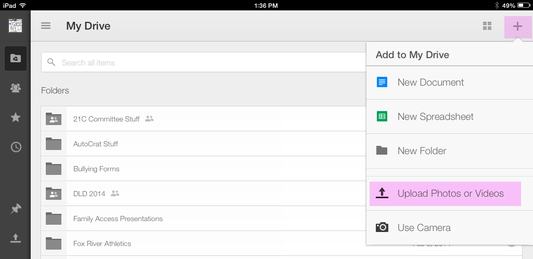
Step 3. By clicking on the + sign in the upper right corner, you have the ability to add to your Drive. Very convenient, you can upload Photos or Videos from your iPad to your Drive. This will be a very helpful way to quickly get media off of iPads or backed up to other locations. This may, in fact, be quicker than email the pictures to an email account.
Once you upload your pictures to your Google Drive account, you can share them, send them, or use them from Google Drive.
Once you upload your pictures to your Google Drive account, you can share them, send them, or use them from Google Drive.


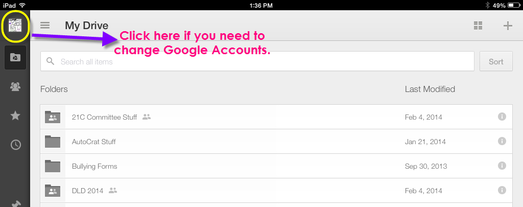
No comments:
Post a Comment