 If you have started using Google Apps with your students, you have probably found there are many good things with this tool. However, from a teacher management tool, there are a few tricks to note to make the teacher side so much nicer.
If you have started using Google Apps with your students, you have probably found there are many good things with this tool. However, from a teacher management tool, there are a few tricks to note to make the teacher side so much nicer. Probably the biggest frustration for me with Google Drive is the organization (or lack of) the drive with your files. Even more so, once students start sharing items with you, it can get super duper messy, really fast.
Here are some tricks that may help with the clutter:
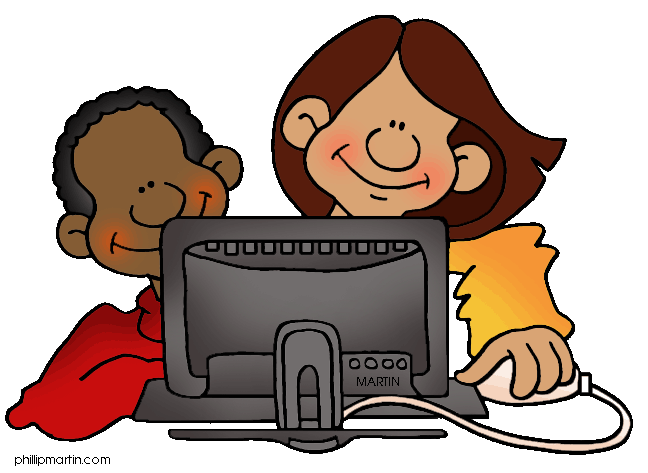
Some teachers have their students, once they have completed their work and are ready for grading, to fill out a form. That form's data then serves as the launch pad for the teacher to access the students' work. Here is an example of this: Assignment tracking form When students copy and paste their work's link, they need to make sure they have marked the File to be accessible to anyone who has the link. For more information on how to use this tool, check out this post in at the Cool Tools for 21st Century Learners blog.
You can use folders in Google Drive to your advantage when it comes to organizing. There are two ways to make this work for you. The first way is for the teacher to create a folder and then share that folder with their class. This organizes the teachers drive into class folders and anything you put into that folder is automatically shared with the students. Once the teacher creates the folder, they mark the folder to be shared with each student and they give the folder the proper rights. For the utmost of organization, you may want to create a folder for each student within that class folder. A conversation about respecting others work will need to occur since technically kids could have access to other kids work this way.
The other folder option is to have each student create their own folder and then share that folder with you, the teacher.
When using shared folders,these are the rules apply. First, whatever sharing rights are given to the folder, those are the sharing rights that any documents in that folder will have. Second, you can have as many folders within folders as you can tolerate. So imagine, a class folder, and then within that folder, chapter or topic or specific assignment folders. Whatever helps you, the teacher!
Any time students are sharing with you, having a consistent naming scheme is extremely important for your teacher inbox to stay somewhat organized. If students are left on their own to name files, your organization in your shared drive will be less than great.
Here are a few more links that talk about the use of folders for teacher Google Drive organization:

Which trick have you tried and did it help you be more organized? Do you know any other tricks (or treats) to share with other teachers?

No comments:
Post a Comment